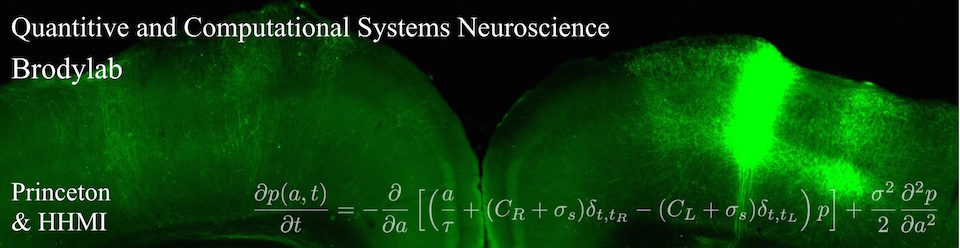The code will at the link below will run under the Bcontrol training system. Using this code will automatically train a rat to perform the “Poisson Clicks” task described in Brunton et al. Science (2013).
Automated Poisson Clicks Training Code
After downloading, unzip the file, and you will find two directories and two files.
- The directory “@Classical” contains the code for a protocol that we use to initialize rat training; with this protocol they simply learn to associate LEDs in the right and left nose ports with water rewards.
- The directory “@PBups” contains the code for training rats in the Poisson Clicks task. Rats first train for ~7 days on @Classical; and are then moved to @PBups.
- The file “settings_@Classical_Tim_T100_20120924a.mat” contains the settings to initialize training on @Classical for a naive rat. Note that they’re set for a rat called “T100” running under experimenter “Tim”, starting on Sep 24, 2012– you should of course change that to suit your own needs.
- The file “settings_@PBups_Tim_T100_20121020a.mat” contains the settings to initialize training on @PBups for a rat that has already been trained on @Classical. As above, change the name and date to suit your needs.
To train a rat, set it on the @Classical protocol with the @Classical settings provided. Usually a week suffices. The settings will automatically update as they need from one day to the next.
After that, start the rat on the @PBups protocol with the given settings. Wait ~3 months.
Remember: although training will run in an automated manner, it is always good to monitor your rats! Individuals sometimes need adjustments.